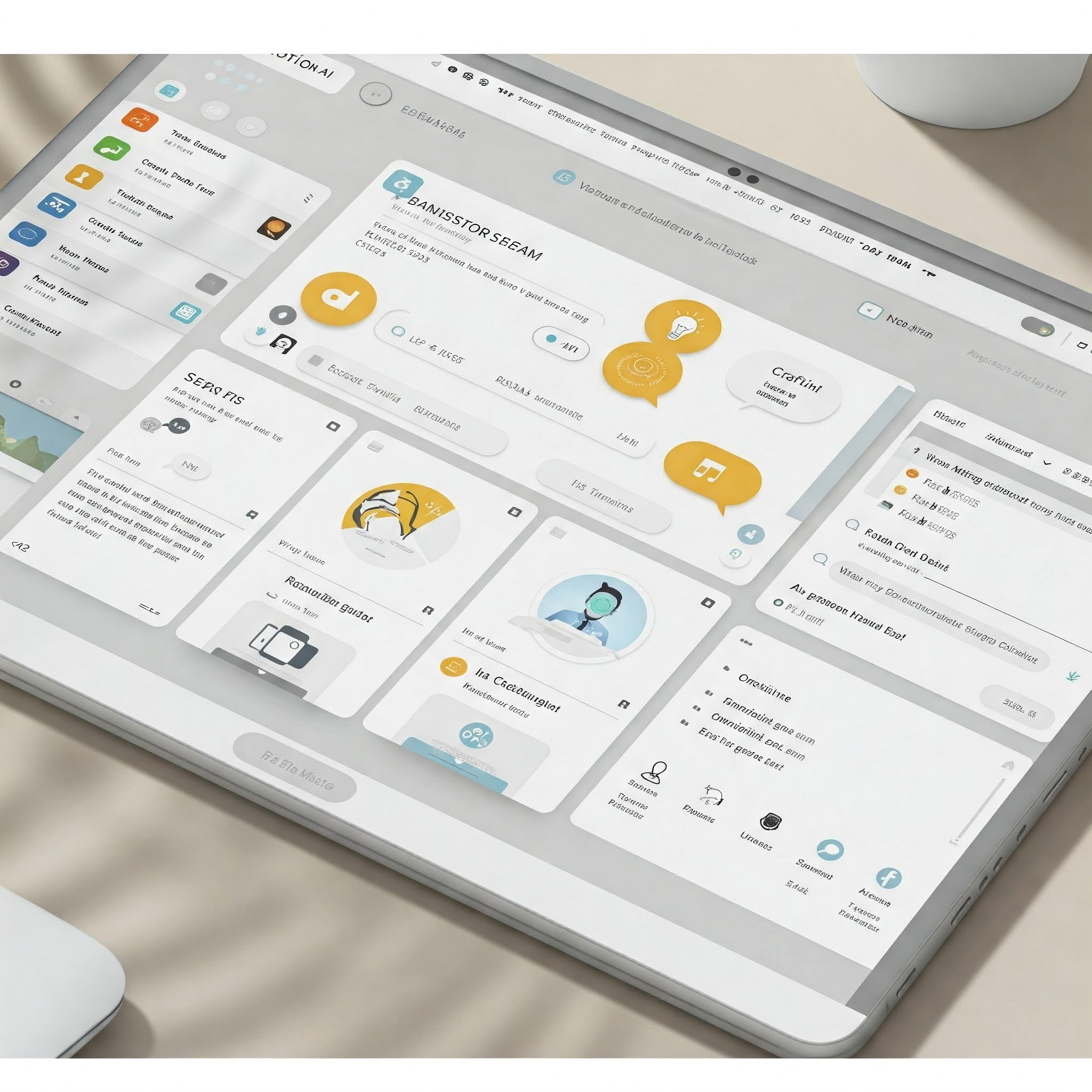
Let's face it—your productivity app budget isn't unlimited. With AI assistants now commanding monthly subscription fees that add up quickly, you need to know exactly what you're getting before committing your hard-earned cash. Two of the biggest names in the AI assistant space—Notion AI and ChatGPT—offer compelling but distinctly different value propositions. This comparison cuts through the marketing hype to help you decide which one deserves a spot in your digital toolkit.
Choose Notion AI if:
Choose ChatGPT if:
Notion AI isn't trying to be your everything assistant—and that's actually its strength. As an integrated feature within the Notion workspace, it excels at:
Content Transformation Notion AI shines when working with your existing content. It can take your rough notes from a meeting and transform them into organized action items, convert bullet points into a coherent paragraph, or distill a lengthy document into key takeaways. The transformation happens right within your workspace—no copying and pasting required.
Workspace-Aware Assistance Unlike standalone AI tools, Notion AI understands the context of your workspace. It can reference information across your pages, databases, and projects to provide more relevant assistance. This contextual awareness makes it particularly valuable for teams working in a shared knowledge environment.
Writing Enhancement Need to improve tone, fix grammar, or expand on a concept? Notion AI offers targeted writing assistance that feels more like having an editor than a ghostwriter. It maintains your voice while enhancing clarity and impact.
Database and Table Intelligence Notion AI can analyze and summarize information in your databases and tables, suggest new properties, and help you extract insights from structured data—something general AI assistants struggle with.
ChatGPT takes a fundamentally different approach as a standalone conversational AI:
Broad Knowledge Base ChatGPT draws on a vast training dataset that spans numerous domains. This makes it exceptionally versatile for general knowledge questions, creative brainstorming, and exploring unfamiliar topics.
Conversational Problem-Solving The back-and-forth dialogue format of ChatGPT allows for iterative problem-solving. You can refine your requests, ask follow-up questions, and explore tangential ideas in a way that feels more like working with a thinking partner than using a feature.
Code Generation and Analysis While Notion AI offers basic code block formatting, ChatGPT provides robust code generation, debugging, and explanation capabilities across multiple programming languages.
Multimodal Capabilities The latest versions of ChatGPT can analyze images, create visual content, and process information across different formats—capabilities that Notion AI currently lacks.
%20(1).png)
Using Notion AI feels less like accessing a separate tool and more like enabling a superpower within your existing workflow. The experience is characterized by:
Contextual Commands You can highlight text and select from a menu of AI actions, or use the slash command to invoke specific AI functions. This approach makes the AI feel like a natural extension of the editor rather than a separate entity.
In-Place Editing Results appear directly in your document, ready for further editing or refinement. This seamless integration eliminates the context-switching that often disrupts creative flow.
Progressive Disclosure Notion AI features are presented contextually based on what you're doing, reducing the overwhelming feeling that can come with all-purpose AI tools.
Collaboration-Friendly Multiple team members can use AI assistance within shared documents, with clear attribution of AI-generated content for transparency.
The ChatGPT experience centers around conversation and exploration:
Chat Interface The familiar messaging interface encourages a dialogue-based approach to problem-solving. This conversational format can feel more natural for complex or nuanced requests.
Session Continuity ChatGPT maintains context throughout a conversation, allowing you to build on previous exchanges without restating information.
Prompt Engineering Getting the best results often requires crafting effective prompts—a skill that takes time to develop but offers significant rewards in output quality.
Separate Workspace Using ChatGPT typically means switching to a separate application or browser tab, which can interrupt workflow but also provides a dedicated thinking space.

Content Organization and Refinement
Knowledge Management
Project Documentation

Creative Ideation
Learning and Research
Technical Problem-Solving
Notion AI is available as an add-on to existing Notion plans:
Key considerations:

ChatGPT offers tiered access:
Key considerations:
Notion AI's integration capabilities are essentially tied to Notion's broader ecosystem:
Native Integrations
Limitations
ChatGPT offers a more open but potentially more complex integration approach:
Plugin Ecosystem
API Access
Limitations

For teams already using Notion, the AI features present a gentle learning curve:
Advantages
Challenges
As a standalone tool with broader capabilities, ChatGPT presents a different adoption path:
Advantages
Challenges

Notion AI's approach to data reflects its integration within a workspace platform:
Data Usage
Privacy Controls
Considerations
As a service from OpenAI, ChatGPT has distinct data handling practices:
Data Usage
Privacy Controls
Considerations
You'll get the most value from Notion AI if:
ChatGPT will likely be worth your money if:
Many professionals find value in a strategic combination of both tools:
Notion AI for:
ChatGPT for:
This complementary approach leverages the strengths of each tool while minimizing their respective limitations.
The choice between Notion AI and ChatGPT ultimately transcends feature comparisons. It reflects your personal work style, the nature of your projects, and how you prefer to interact with AI assistance.
Notion AI extends a familiar platform with intelligent capabilities, making it feel less like adopting new technology and more like enhancing your existing workflow. ChatGPT offers a dedicated thinking partner with broader capabilities but requires establishing new habits and workflows.
As AI tools continue to evolve rapidly, the best approach may be to start with the option that most naturally aligns with your current work patterns, then expand your AI toolkit as you identify specific needs that aren't being met.
Whichever you choose, remember that these tools are meant to amplify your capabilities—not replace your judgment, creativity, or expertise.
[Affiliate Disclosure: This article contains affiliate links. If you purchase through these links, we may earn a commission at no additional cost to you. We only recommend products we genuinely believe in and have thoroughly evaluated.]
That blast came from the Death Star! That thing's operational! Home One, this is Gold Leader. We saw it. All craft prepare to retreat.